I do need to throw this caviat out there, that this is NOT A REVIEW and that if this has sparked interested in one or more of these tablets, you should find full-blown reviews written by professional who are getting paid to do it and are supported by full test labs. That's what I do. So this is just a synopsis of what I've found so far.
First of all, as any long standing reader probably knows; I tend to research extensively. That might be an understatement, but be-that-as-it-may: the research has begun in earnest. Secondly, my buddy Steve asked me to weigh in with my opinion on his possibility of purchasing one or more for himself and mostly importantly for his wife, for Christmas. He and his wife are both educators with 2 children as well, so it goes without saying that they have similar budgetary constraints as our household. His original question to me was are there any "refurbished" deals out there that aren't into the iPad price-range?
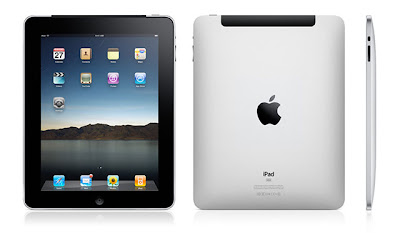
It pretty much goes without saying that in this market-space that the original iPad established, that all conversations start with the current version of it as the baseline. Because, as much as I decry the whole "look how cool I am using an Apple product" mentality, the fact is that as a mature/general use tablet, and in terms of feature as well as build quality, there is no equal. However, you pay the price. The current iPad2s start at around $500 new with the price going down as far as $450 at some places during Black Friday. That price goes up from there and keeps going up to somewhere in the $700+ range for the full-boat, 3G and 64Gb version. And that's before throwing another $100-200 worth of folio/cases, and other nebulous accessories at it!
So, let's look at options: there are of course the Android based tablets that run the gamut from less than $150 to very high end versions that are every bit as expensive as the iPads, then there are a few out there that run their own software like the Blackberry. We'll start by throwing out all the uber-cheap, resistive-touch/no-name Chinese knock-offs. They all tend to be somewhat glitchy and generally don't function well due to the poor responsiveness of the screens AND the old hacked up versions of Pre-2.2 Android OS that most of them use. I will give them one thing though: they are cheap! I saw a Big Lots (!!!) Black Friday ad for a Pandigital tablet for $59.99. Big Lots....really?!? My prediction is that there's going to be a bunch of these things at pawn shops after Christmas priced at $75 because Uncle Jim Bob couldn't figure out how to make it work and tech support was non-existent. Enough about these things.
Let's move on to the players in this market space who don't wear a prominent Apple logo. To me, you have to differentiate between the use of them before we go on. There is of course, general home use, which is generally the 10" (give or take) models that take over many of the function that people use laptops for, such as web surfing, social networking, accessing electronic media and light messaging. Then there are the 7" models that folks will tend to carry with them more and use as big smartphones. Most manufactures have both versions in their lines and many have optional sub-models with both 3G/4G and Wi-Fi only. Now, really "Wi-Fi" only isn't as "only" as you might think, since many (if not most) have tethering applets, allowing them to connect to your data-plan equipped smartphone and not have to pay for another plan. But obviously, the ones with wireless data onboard are going to be more expensive than the other.

I'm just going to throw this out there that the most impressive package, in terms of performance to me is the Blackberry Playbook (7"). It's fast, and handles streaming very fast, and relatively inexpensive at around the $350 pricepoint. However, it doesn't run Android; it runs Blackberry's own OS which obviously limits you in software available. But you really should read some of the reviews and look at some of the YouTube videos: It's really quite impressive for more than $100 less than the iPad2. Blackberry does know how to move data!

Then comes the two Taiwanese heavy-weights: Acer and Asus. The Acer Iconia line comes in a variety of flavors ranging all the way from a small inexpensive (again in the $350 range) all the way up to the 10" versions designed to attach to a notebook type dock which are more in the iPad range. The Asus is generally very similar product with almost identical feature sets. Both of these pads run the newest Android 3.0 "Honeycomb" OS and function very nicely.

Which brings us to the Motorola Xoom, which might very well be the most iPad-eque of all the Andoids with it's VERY nice build quality, smooth function and similar $500+ price-point. The Samsung Galaxy is a very much like it at a similar price, but in a 7" form-factor. It seems like many of the reviewers who do a lot of traveling have used this tablets personally for the last 6-8 months, but it's pricey.

I understand there WAY more tablets out there, but I'm going to end on this one. The Lenovo IdealPad A1. Yup; I get that this make it look like a biased opinion by a ThinkPad lover, but the fact is that this tablet is a well-functioning Android OS (albiet 2.3 "Gingerbread", but fully flash capable), 7" model selling at $200! Yup, I put my hands on one at Fry's the other day, that was not on special marked at that price, which was in stock! Yup, it has a capacitance type screen (same as an iPad). Yup, it has a MicroSD slot AND MicroUSB connectivity as well. It's not a surprise that PC World called it a "....$199 Bargain"! It's a bit chunky and heavy for a 7" tablet, but goodness gracious....it's a $199 tablet!


















