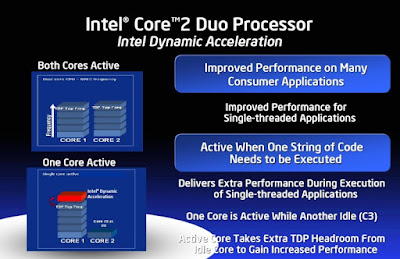Then this happened! Netburst...... otherwise known as P4 (or Pentium 4). It turn out to be a wrong turn in the Intel roadmap. Simple put; they fell in love with speed. I was working in the IT world at that time and remember it clear as yesterday. "Netburst" was the next big thing, it could do everything fast. It was so fast, it required a new type of RAM.... RAMBUS (RD RAM) and even a new socket...... the Socket 423. I remember having to do a budgetary tapdance just to buy system memory for those machines because it was so expensive (and my predecessor had under-spec'd the hardware when that group of machines were bought. They were Dell Optiplex GX400 and a thorn in my side for the next 3 years. The P4s got faster AND hotter, AND faster AND HOTTER. The CPU game went this way for 5 years, until the "Smithfield" Pentium D processors came out in May of 2005. In fact, they ran so hot that most major manufacturers never made P4 small form-factor machines. The Pentium D was essentially 2 of the "Prescott" cores on one die, but it was a change that would be a harbinger of really big things to come. The other shoe dropped in January of the following year when the "Presler" chip was launched. Sure it was still a P4 based Penitum D, BUT it was built on the 65nm process. AND chips were made to go into the new LGA 775 socket which would soon become the host to the really big change.
That same January, Intel slipped the "Yonah" Core Solo and Duo onto the market in notebook form only. This was followed in July with the notebook "Merom" and in August by the Desktop "Conroe" Core 2 Duo processors. These weren't just the "same old, same old": Intel had gone back to it's roots of the last PIII "Tualatin" chip that valued cool-running efficiency versus the flat-out speed of the P4 line. The new architecture put Intel back into the drivers seat where it's been ever since. Not only that, but this series of chips dating back to 2006 weren't replaced till the "Clarkdale", "Core" Series of 2010, weren't just long lived, but can still run current operating systems and quite a lot of productivity software as well. If you're someone who uses a computer to do simple tasks such as websurfing, checking email and consuming some media, the later, "Wolfdale" (desktop), or "Penryn" (notebook) work fine. Now, if you're a media creator....... then I'd say look elsewhere!
If you're wondering where I'm going with this; then here it is! We have 2, ThinkPad T500s in our house right now that are about to go to new homes. My son's old lower-spec'd machine that has integrated Intel graphics, on a 1280 x 800 screen, and my wife's nicer switchable graphics (integrated Intel GMA 4500M or ATI Radeon HD 3650) on a 1680 x 1050 screen. These machines have run very well over the last 3 years that we've had them. My son's only got replaced this fall when he needed to carry a machine to and from school daily. However, in the last couple of weeks, I've run into opportunities to sell both machines. One will go for $150 and the other for $175. Both buyers were happy to be able to get them for those prices and they'll do a good job for the new owners.
Their replacements will be a T530 running 3rd generation i5 bought for $135. It'll need a HDD, but I planing on moving her 512Gb SSD over to it. I'll have to spend about $20-30 for a new palmrest but at the end of the day, this machine will have pretty much cost me $0. My son's current X220 was bought for about $80 (after shipping) from an eWaste dealer. It didn't come with a drive, but did have 4Gb of RAM. I was able to move his old 160Gb Intel SSD into it as well as add another 4Gb of RAM that I had on hand. So that exchange will have made me about $50. This whole story really isn't about the great deals I got on the new machines, but really that those old Core 2 Duo ones were such a great generation that they were still viable enough to get me enough pay for their own replacements!